Packet loss on Xbox One can be a frustrating experience. There are a few things that you can do to try and stop packet loss from happening. First, make sure that your internet connection is stable and strong.
If you’re using Wi-Fi, try moving your console closer to the router or using a wired connection if possible. Secondly, check for any updates for your games or console and install them if available. Finally, contact your internet service provider or Microsoft if the issue persists.
- First, identify the source of the packet loss
- If you’re playing an online game, check to see if other players are experiencing similar issues
- If they are, the problem is likely with the game server
- If they’re not, the problem is likely with your Xbox One console or your home network
- Once you’ve identified the source of the packet loss, try restarting your Xbox One console and/or your router or modem
- This will often clear up any temporary issues that may be causing packet loss
- If restarting doesn’t help, try power cycling your router or modem (unplugging it from power for 30 seconds and then plugging it back in)
- This will reset your connection and often fix any underlying problems that may be causing packet loss
- If you’re still experiencing packet loss after taking these steps, contact your ISP and ask them to perform a line test to check for any problems with your internet connection

Credit: www.youtube.com
How Do I Lower Packet Loss on Xbox?
Packet loss is a frustrating issue that can occur while gaming on Xbox One. While there are a number of potential causes, there are also a few things you can do to try and lower packet loss. In this article, we’ll go over some common causes of packet loss and what you can do to try and fix them.
One common cause of packet loss is an unstable connection. This can be due to a number of factors, including interference from other devices, bad weather, or even just distance from your router. If you suspect your connection is the issue, the first thing you should do is move closer to your router or try using a wired connection instead of wireless.
Another potential cause of packet loss is outdated firmware on your router or modem. Firmware updates often include fixes for specific issues that could be causing problems with your connection. You can check for updates on the manufacturer’s website or through your router’s settings menu.
If you’re still experiencing packet loss after trying these troubleshooting steps, it’s possible that there’s an issue with your Xbox One itself. The best way to rule out this possibility is to test your connection on another device, such as a laptop or smartphone. If the issue persists on other devices, it’s likely that there’s a problem with your Xbox One console and you should contact Microsoft support for further assistance.
Why Do I Have So Much Packet Loss on Xbox?
If you’re experiencing a high rate of packet loss on your Xbox console, there are a few possible reasons why.
One common reason is that your home network may be overloaded with too much traffic. This can happen if there are multiple devices streaming video or gaming online at the same time.
Try disconnecting some devices from your network to see if that alleviates the issue.
Another possibility is that your router’s firmware needs to be updated. Firmware updates often include fixes for stability and performance issues.
Check your router manufacturer’s website to see if there are any available updates, and follow their instructions for installing them.
If you’re still having trouble, it’s possible that there’s an issue with your Xbox console itself. First, try power cycling the console by unplugging it from the power outlet for 30 seconds, then plugging it back in and restarting it.
If that doesn’t help, you can try resetting the console’s network settings back to defaults; directions for how to do this can be found in the Xbox support article linked below.
Hopefully one of these solutions will fix the packet loss issue you’re experiencing on your Xbox console!
How to Stop Packet Loss Xbox One?
Packet loss is one of the most frustrating issues you can encounter when trying to enjoy your favorite online game or video streaming service. The good news is that there are a few things you can do to try and fix the problem.
First, check your internet connection speed and make sure it meets the minimum requirements for the game or service you’re trying to use.
If your connection is slower than what’s required, packet loss is more likely to occur.
If your internet connection seems fine, the next step is to check for any potential obstacles between your computer and router that could be causing interference. This includes things like walls, metal objects, or even electronic devices such as microwaves.
If you suspect there might be something interfering with your signal, try moving closer to your router or eliminating the obstacle if possible.
Finally, if you’re still experiencing packet loss after taking these steps, it’s possible that there’s an issue with your router itself. You can try restarting it or contacting your ISP for further assistance.
How Do I Fix 100 Packet Loss on Xbox One?
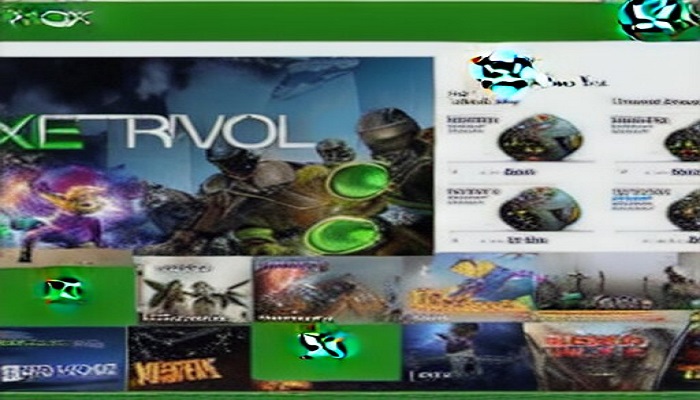
If you’re experiencing packet loss on your Xbox One, there are a few things you can do to try and fix the issue.
First, check your NAT type. If it’s set to Moderate or Strict, that could be causing the problem.
To fix this, you’ll need to open up your router’s settings and forward the correct ports for Xbox Live.
Second, make sure you’re not trying to connect to Xbox Live through a VPN. This can often cause issues with packet loss.
Third, try connecting your Xbox One directly to your modem instead of going through a router. This will bypass any potential issues with your router’s settings.
Fourth, if you’re still experiencing packet loss after doing all of the above, it’s possible that there is an issue with your Xbox One itself.
In this case, you’ll need to contact Microsoft support for further assistance.
Xbox Series X/S: How to Lower Ping & Packet Loss Tutorial! (QoS Tagging Settings)
How to Fix High Packet Loss on Xbox Series X
If you’re experiencing high packet loss on your Xbox Series X, there are a few things you can do to try and fix the issue.
First, make sure that your console is properly connected to your router or modem. If you’re using WiFi, try connecting your Xbox directly to your modem with an Ethernet cable to see if that improves the situation.
Next, check for any updates for your router or modem’s firmware and install them if available. Doing this could resolve any issues with how your router is communicating with the Xbox Series X.
If you’re still having trouble, it’s possible that there’s something wrong with your home network itself.
In this case, you may need to contact your ISP for help in troubleshooting the issue.
Conclusion
It’s no secret that Xbox One owners have been experiencing packet loss when playing online games. The good news is, there are a few things you can do to stop packet loss on your Xbox One. First, make sure your router is properly configured.
If you’re using a wireless connection, try moving your console closer to the router. You can also try connecting your Xbox One to the router with an Ethernet cable. If you’re still experiencing packet loss after taking these steps, you may need to contact your ISP and ask them to investigate the issue.
In some cases, they may be able to provide you with a new modem or router that will fix the problem.
- Test Post 2022-12-09 - February 14, 2024
- How to Run in Pokemmo - February 13, 2024
- How Much is My Lol Account - February 13, 2024


