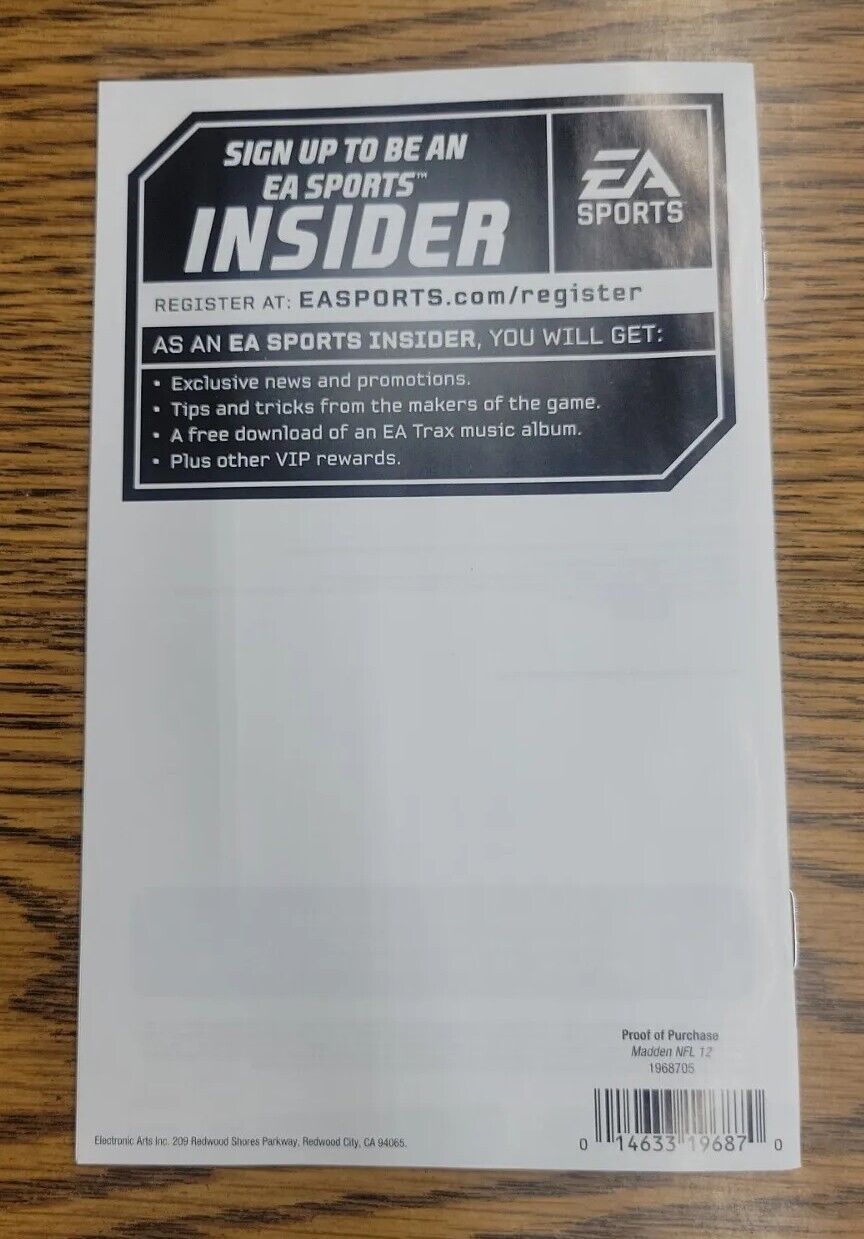To play old Call of Duty games on PC, first confirm that your computer meets the game’s system requirements. Then, purchase the game from platforms like Steam or Battle.net.
Introduction To Old Call Of Duty Games On Pc
Learn how to play old Call of Duty games on your PC without the need for additional consoles. Find out where to purchase these games and experience the classic Call of Duty gameplay on your computer.
Overview Of The Popularity Of Old Call Of Duty Games On Pc
Old Call of Duty games hold a special place in the hearts of many gamers, and their popularity on PC remains strong even years after their initial release. These classic titles continue to attract both new players and nostalgia-driven veterans, thanks to their immersive gameplay, captivating storylines, and the adrenaline rush of intense multiplayer matches. Despite the release of newer versions, the demand for old Call of Duty games on PC has stood the test of time.
The Benefits And Challenges Of Playing Old Call Of Duty Games On Pc
Playing old Call of Duty games on PC comes with its own set of benefits and challenges, providing a unique gaming experience sought after by many. It’s important to consider these factors before diving into the world of vintage warfare.
Benefits:
- Reliving the nostalgia: Playing old Call of Duty games on PC allows you to revisit the games that captured your attention and enthusiasm in the past. It’s a chance to relive the moments that made you fall in love with the series and rediscover the excitement.
- Lower system requirements: Compared to newer titles, older Call of Duty games typically have lower system requirements, making it easier to play them on a wider range of PCs. This accessibility means you can enjoy the games without needing top-of-the-line hardware.
- Extensive modding community: Old Call of Duty games have fostered a vibrant modding community that thrives on PC. This community creates and shares custom content, including maps, mods, and user-created experiences, providing endless hours of additional gameplay and keeping the games fresh.
Challenges:
- Compatibility issues: As technology advances, older Call of Duty games may encounter compatibility issues on modern operating systems. It’s important to research compatibility requirements, apply necessary patches or workarounds, and ensure your PC meets the game’s specifications.
- Limited player base: While there is still an active community around old Call of Duty games on PC, the player base may be smaller compared to newer titles. This can impact matchmaking times and the availability of multiplayer matches with a diverse player pool.
- Support and updates: As older games, the level of support and updates from the developers may be significantly reduced. This means that technical issues and bug fixes may be limited, and new content updates may no longer be available.
With a clear understanding of the popularity, benefits, and challenges of playing old Call of Duty games on PC, you can embark on a journey back in time, armed with nostalgia and ready to relive the classic Call of Duty experience.
Finding And Acquiring Old Call Of Duty Games
Once you’ve confirmed that your PC can handle the game, the next step is to purchase it. You can find old Call of Duty games on various platforms, such as Steam, Battle.net, and others. In this section, we’ll discuss how to research where to find these games, explore different platforms, and purchase and download the games on your PC.
Researching Where To Find Old Call Of Duty Games For Pc
When it comes to finding old Call of Duty games for PC, it’s important to do thorough research. Here are some strategies you can use to find the games:
- Search online gaming communities and forums, such as Reddit and Steam communities, where gamers discuss their experiences and share information about availability.
- Visit the official websites of Call of Duty and its developers, as they may provide information on where to purchase the games.
- Check online marketplaces like Amazon and eBay, where you might find both new and used copies of the games.
Exploring Different Platforms Such As Steam, Battle.net, And Others
Once you know where to find the old Call of Duty games, it’s time to explore different platforms. Some popular platforms for purchasing and downloading these games include:
| Platform | Description |
|---|---|
| Steam | Steam is a digital distribution platform where you can browse, purchase, and download a wide variety of games, including old Call of Duty titles. |
| Battle.net | Battle.net is Blizzard Entertainment’s gaming platform and is known for hosting Call of Duty games, particularly those developed by Activision. |
| Other Platforms | Keep an eye out for other platforms that may offer old Call of Duty games for PC, such as GOG (Good Old Games) or the official websites of individual game developers. |
Purchasing And Downloading Old Call Of Duty Games On Pc
Once you have selected a platform to purchase from, follow these steps to buy and download the old Call of Duty games:
- Create an account on the platform if you don’t have one already.
- Browse the platform’s catalog and locate the specific Call of Duty game you want to play.
- Add the game to your cart and proceed to the checkout page.
- Complete the purchase by providing your payment information.
- After the purchase, you will usually be able to download the game directly onto your PC.
- Once the download is complete, install the game and follow any additional instructions if required.
- Launch the game and start playing!
By following these steps, you’ll be able to find and acquire old Call of Duty games for PC. Enjoy the nostalgic gameplay and relive the thrilling moments of these classic titles on your computer!
Ensuring Compatibility And System Requirements
To play old Call of Duty games on PC, ensure your system meets the compatibility requirements. Confirm that your PC can handle the game and purchase it from platforms like Steam. Avoid multiplayer on older games due to potential hacker and exploit risks.
Checking The System Requirements For Old Call Of Duty Games On Pc
Before diving into the exciting world of old Call of Duty games on PC, it’s important to ensure that your system meets the necessary requirements. Each game has specific system requirements that need to be met in order to run smoothly. To check the system requirements, follow these simple steps:
- Visit the official website of the game or the platform where it is available, such as Steam or Battle.net.
- Search for the desired Call of Duty game and navigate to its store page.
- Scroll down to find the system requirements section.
- Take note of the minimum and recommended system requirements listed. Pay attention to factors such as processor speed, RAM, graphics card, and available storage space.
By checking the system requirements beforehand, you’ll have a clear understanding of whether your PC is capable of running the game smoothly or if any upgrades are needed.
Upgrading Hardware And Software If Necessary
If after checking the system requirements you find that your PC falls short in several areas, don’t worry! There are several ways to upgrade your hardware and software to meet the game’s specifications. Here are a few steps you can take:
- Upgrade your RAM: Depending on the game’s requirements, you may need to increase your RAM capacity to ensure smooth gameplay.
- Upgrade your graphics card: Graphics-intensive games like Call of Duty often require a powerful graphics card. Consider investing in an upgraded graphics card to enhance your gaming experience.
- Update your drivers: Outdated drivers can cause compatibility issues and hinder performance. Visit the manufacturer’s website to download the latest drivers for your graphics card, sound card, and other devices.
- Free up storage space: Old Call of Duty games can be quite demanding when it comes to storage. Delete unnecessary files and programs to free up space for the game.
- Consider upgrading your processor: If your processor falls short of the game’s requirements, upgrading it can significantly improve performance.
By upgrading your hardware and software, you can ensure that your PC is ready to handle the thrilling adventures of old Call of Duty games.
Troubleshooting Common Compatibility Issues
Despite meeting the system requirements and upgrading your hardware, you may still encounter compatibility issues when playing old Call of Duty games on PC. Here are a few tips to troubleshoot common issues:
- Update your operating system: Ensure that your PC is running the latest version of the operating system. Updates often provide compatibility enhancements.
- Install the latest patches and updates for the game: Developers often release patches and updates to address compatibility issues. Check for updates via the game launcher or the official website.
- Temporarily disable antivirus or firewall software: Sometimes, security software can interfere with game performance. Temporarily disable them while playing to see if it resolves any issues.
- Verify game files: If the game crashes or experiences glitches, verify the integrity of the game files through the launcher or the platform. This will ensure that all game files are intact.
- Update DirectX: Call of Duty games often rely on DirectX for optimal performance. Visit the official Microsoft website to download and install the latest version of DirectX.
By following these troubleshooting steps, you can resolve common compatibility issues and enjoy uninterrupted gameplay in old Call of Duty games on your PC.

Credit: www.callofduty.com
Configuring Game Settings And Controls
Learn how to play old Call of Duty games on PC by configuring game settings and controls. Find out the best platforms to purchase and play these classic games, such as Steam, and ensure your PC meets the necessary requirements for a smooth gaming experience.
Avoid any potential safety concerns by staying away from hacked servers and RCE exploits.
Adjusting Graphics And Display Settings For Optimal Gameplay
One of the first things you should do when playing old Call of Duty games on PC is to adjust the graphics and display settings for optimal gameplay. By doing so, you can enhance your gaming experience and ensure smooth performance on your computer.
To begin, open the game settings menu and navigate to the graphics options. Here, you will find various settings that can be tweaked to suit your preferences. These settings may include resolution, texture quality, anti-aliasing, and shadow detail. Adjusting these settings can have a significant impact on the game’s visuals and performance.
First, consider the resolution setting. Higher resolutions can provide a sharper image, but they may also put a strain on your system resources. If you have a powerful PC, you can increase the resolution for a more immersive experience. On the other hand, if your PC is struggling to handle the game, lowering the resolution can help improve performance.
Next, take a look at the texture quality setting. This option determines the level of detail in the game’s textures. Higher quality textures can make the game look more realistic, but they may also require more resources. If you’re experiencing lag or frame rate drops, consider lowering the texture quality setting.
Anti-aliasing is another important graphics setting to consider. This feature smooths out jagged edges in the game, resulting in a more polished and visually appealing experience. However, enabling higher levels of anti-aliasing can put additional strain on your PC. Experiment with different levels of anti-aliasing to find the right balance between visual quality and performance.
Lastly, adjust the shadow detail setting. Shadows can add depth and realism to the game, but they can also have a significant impact on performance. If you’re experiencing lag, consider lowering the shadow detail setting to lighten the load on your PC.
Customizing Keybindings And Mouse Sensitivity
Another crucial aspect of configuring game settings and controls is customizing keybindings and mouse sensitivity. This allows you to tailor the controls to your liking and maximize your performance in the game.
Start by accessing the game’s control settings menu. Here, you can remap the default keybindings to suit your preferences. For example, if you find it more comfortable to use a different key for actions such as shooting, reloading, or switching weapons, you can customize those bindings accordingly.
Additionally, you can adjust the mouse sensitivity to optimize your aiming and reaction time. Finding the right sensitivity level is essential for accuracy and precision in first-person shooter games like Call of Duty. Experiment with different sensitivity settings to find a balance that feels comfortable and allows you to perform at your best.
Exploring Additional Gameplay Settings And Features
In addition to graphics and controls, old Call of Duty games often offer a range of additional gameplay settings and features that can further enhance your experience.
For instance, you may find options to adjust the audio settings, including volume levels for music, sound effects, and voice chat. Customizing these settings can help you immerse yourself in the game and better communicate with teammates during online multiplayer matches.
Some games may also offer gameplay customization options, such as the ability to toggle features like auto-aim, aim assist, or bullet drop. These settings can have a significant impact on gameplay difficulty and realism, allowing you to tailor the experience to your skill level and preferences.
Lastly, don’t forget to explore any available modding or community content for the game. Many old Call of Duty games have an active modding community that creates custom maps, game modes, and other modifications. These mods can provide a fresh and unique experience, extending the longevity of the game.
Enhancing The Multiplayer Experience
Playing old Call of Duty games on PC can be a nostalgic trip down memory lane. However, if you want to take your gaming experience to the next level, enhancing the multiplayer experience is crucial. Here are a few ways to do just that:
Joining And Creating Servers For Old Call Of Duty Games On Pc
One of the best ways to enhance your multiplayer experience is by joining or creating servers specifically designed for old Call of Duty games on PC. These servers allow you to connect with other players who share a love for the classics. By joining a server, you can enjoy a community of like-minded gamers who are passionate about reliving the good old days. Creating your own server also gives you the freedom to customize the gameplay experience to your liking.
Communicating With Other Players Through In-game Chat Or Voice Chat
Effective communication is key when it comes to multiplayer gaming. In old Call of Duty games on PC, you have the option to communicate with other players through in-game chat or voice chat. Utilizing these features can greatly enhance your gameplay. Whether you’re coordinating strategies, giving instructions, or simply chatting with fellow gamers, effective communication can significantly improve your overall multiplayer experience.
Participating In Online Tournaments And Competitions
If you’re looking for some healthy competition, participating in online tournaments and competitions for old Call of Duty games on PC is a great option. These events bring together skilled players from around the world, allowing you to test your skills and compete for prizes. Engaging in these tournaments not only adds excitement and challenge to your gaming experience but also connects you with a larger gaming community. Stay updated on online platforms and forums to find out about upcoming events, ensuring you don’t miss out on the opportunity to take your multiplayer experience to new heights.
Frequently Asked Questions On How To Play Old Call Of Duty Games On Pc
Will Old Cod Games Be On Game Pass Pc?
Old CoD games are not available on Game Pass PC. You can find them on platforms like Steam.
Can I Play Call Of Duty On Pc?
Yes, you can play Call of Duty on PC. The game is available on platforms such as Steam and Battle. net. Make sure your PC meets the system requirements and then purchase the game on the respective platform. Enjoy playing!
Are Old Cods Fixed On Pc?
Yes, old CODs are fixed on PC with regular updates to address issues and improve gameplay. Players can enjoy these games on platforms like Steam and Battle. net.
Will Older Cod Games Come To Steam?
Older CoD games can be purchased on Steam or Battle. net, depending on the game.
Conclusion
To play old Call of Duty games on PC, follow these simple steps and revive the nostalgia. Confirm that your PC meets the game requirements and then purchase the game from platforms like Steam or Battle. net. Take advantage of the various CoD titles available for purchase.
Although multiplayer gaming on older versions may be risky due to hackers and RCE exploits, it’s worth trying out. So, why wait? Get ready to dive into the world of classic Call of Duty and relive the action-packed gameplay!
- Test Post 2022-12-09 - February 14, 2024
- How to Run in Pokemmo - February 13, 2024
- How Much is My Lol Account - February 13, 2024