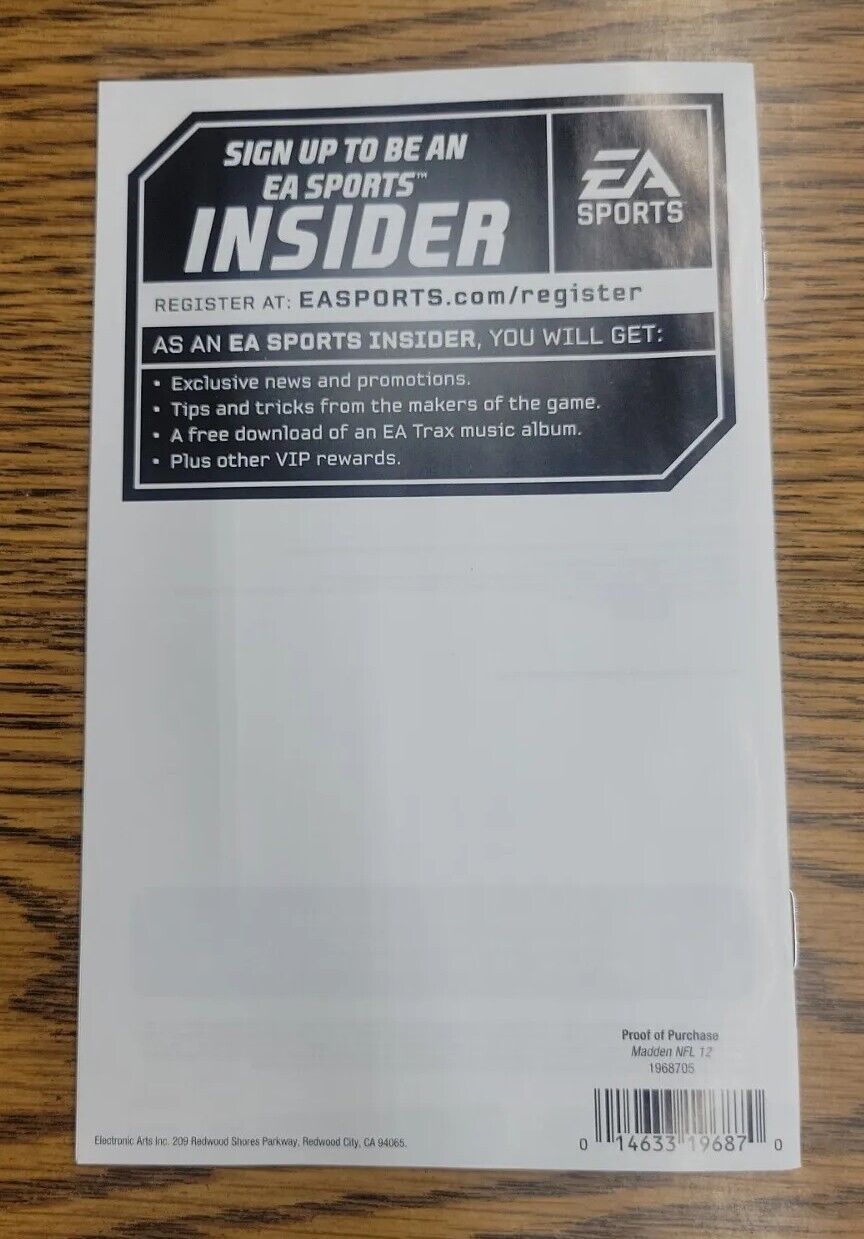Several controllers that work with Call of Duty Mobile include the Backbone One, Razer Kishi, Turtle Beach Atom, Razer Junglecat, and NACON MG-X, among others. Are you a fan of playing Call of Duty Mobile but find the touch controls difficult to use?
Luckily, there are several controllers available that are compatible with the game. We will discuss some of the best controllers that work with Call of Duty Mobile, allowing you to have a more immersive gaming experience. Whether you prefer a lightweight option like the Backbone One or a precise and tactile controller like the Razer Kishi, there is a controller out there to suit your preferences.
Keep reading to find out which one is the best for you.

Credit: www.cnet.com
Importance Of Controllers In Call Of Duty Mobile Gaming
When it comes to mobile gaming, Call of Duty is one of the most popular and immersive games available. With its intense action and fast-paced gameplay, it’s no wonder that gamers are looking for ways to enhance their experience and improve their control and accuracy. That’s where controllers come in. Using a controller allows players to take their gaming to the next level, offering a more immersive and fluid experience. In this article, we will explore the importance of controllers in Call of Duty Mobile gaming and discuss the various options available.
Enhance Gameplay Experience
One of the main benefits of using a controller in Call of Duty Mobile gaming is the enhanced gameplay experience it provides. With a controller in hand, players have more control over their movements and actions within the game. This increased control translates to better maneuverability, allowing players to navigate the virtual battlefield with ease. Whether it’s sprinting, crouching, or aiming down sights, using a controller allows for smoother and more intuitive movements, which can greatly improve gameplay overall. With the ability to customize button layouts and assign specific actions to different buttons, players can optimize their gameplay to suit their personal preferences.
Improve Control And Accuracy
In a fast-paced game like Call of Duty Mobile, control and accuracy are of utmost importance. Using touchscreen controls can sometimes be challenging, as it requires precise finger movements and can result in accidental taps or swipes. However, with a controller, players can achieve a higher level of control and accuracy. The physical buttons and analog sticks provide a more tactile and responsive experience, allowing for smoother aim and faster reactions. This improved control can make all the difference in intense firefights, giving players a competitive edge against their opponents.
Furthermore, controllers often offer additional features such as adjustable sensitivity settings, trigger buttons, and customizable profiles. These features allow players to fine-tune their controls to match their playstyle and preferences, resulting in even more precise and accurate gameplay. Whether it’s sniping from a distance or engaging in close-quarters combat, having precise control over every movement can be the key to victory.
In conclusion, controllers play a crucial role in Call of Duty Mobile gaming, offering a more immersive and enjoyable gaming experience. By enhancing gameplay, improving control, and increasing accuracy, controllers enable players to elevate their skills and immerse themselves fully in the action. Whether you’re a casual gamer or a competitive player, investing in a controller can greatly enhance your performance and enjoyment in Call of Duty Mobile.
Compatibility Of Controllers With Call Of Duty Mobile
If you’re a fan of Call of Duty Mobile and want to take your gaming experience to the next level, using a controller can greatly enhance your gameplay. However, it’s important to ensure that the controller you choose is compatible with both iOS and Android devices.
Review Of Different Controller Options
When it comes to controllers for Call of Duty Mobile, there are several options available in the market. Let’s take a closer look at some of the most popular ones:
| Controller | Key Features | Price |
|---|---|---|
| Backbone One | Extremely lightweight, comfortable to hold | $99.99 |
| Turtle Beach Atom Mobile Game Controller | Works great, love the ease of playing whole games from my phone | $69.99 |
| Razer Kishi for Android | Nice, precise and tactile, light and ergonomic grip | $69.99 |
| Razer Junglecat | Responsiveness was fantastic, feels a bit overpriced | $47.50 |
| NACON MG-X | Lack of USB-C connectivity | $59.99 |
| SteelSeries Stratus Duo | Decent battery life, build quality could’ve been better | $29.99 |
These are just a few examples of the controllers available in the market. Each controller has its own unique features and price point, so it’s important to consider your budget and gaming preferences when making a decision.
Compatibility With Ios And Android Devices
One of the key factors to consider when choosing a controller for Call of Duty Mobile is its compatibility with both iOS and Android devices. While some controllers are specifically designed for one operating system, others offer cross-platform compatibility.
For iOS users, controllers like the Backbone One and SteelSeries Stratus Duo are excellent options. They are designed to work seamlessly with iPhones and iPads, providing a smooth gaming experience.
On the other hand, Android users can choose from a wide range of controllers such as the Turtle Beach Atom Mobile Game Controller and Razer Kishi for Android. These controllers are designed to fit most smartphone devices running on the Android operating system, ensuring compatibility for a range of devices.
It’s worth noting that regardless of the controller you choose, it’s essential to check the compatibility requirements specified by the manufacturer. This will help you avoid any compatibility issues and ensure a smooth gaming experience.
By investing in a compatible controller, you can elevate your gameplay and dominate the battlefield in Call of Duty Mobile. So why wait? Choose a controller that suits your needs, grab your weapon, and get ready for an exhilarating gaming experience!
Best Controllers For Call Of Duty Mobile
Call of Duty Mobile is a wildly popular mobile game enjoyed by millions of players around the world. Whether you’re a casual player or a competitive one, having the right controller can greatly enhance your gaming experience. In this article, we’ll explore some of the best controllers for Call of Duty Mobile that offer excellent functionality and ease of use.
The Backbone One controller is a fantastic choice for Call of Duty Mobile players who value comfort and lightweight design. With its ergonomic shape and textured grip, this controller fits comfortably in your hands, allowing for long gaming sessions without any discomfort. It offers precise controls and responsive buttons, ensuring you have full control over your gameplay. The Backbone One is definitely a top pick for those looking for a lightweight and comfortable controller.
If you’re looking for a controller that provides great ease of playing, the Turtle Beach Atom Mobile Game Controller is worth considering. This controller is specifically designed for mobile gaming and offers a wide range of features that enhance your gameplay. With its ergonomic design and responsive buttons, the Turtle Beach Atom ensures smooth and accurate controls. Its compact size makes it easy to carry around, making it a convenient choice for gamers on the go.
The Razer Kishi for Android Mobile Gaming Controller is renowned for its precise controls and ergonomic grip. Its compact design allows it to securely attach to most smartphones, providing a seamless gaming experience. The buttons are tactile and responsive, ensuring precise movements during intense gameplay. With its ergonomic grip, the Razer Kishi offers exceptional comfort, making it a great choice for long gaming sessions.
The Razer Junglecat is a controller known for its fantastic responsiveness, ensuring smooth and precise gameplay. With its ergonomic design and well-placed buttons, the Razer Junglecat offers excellent control and accuracy. While it may feel slightly overpriced to some, the responsiveness and quality of this controller make it a worthwhile investment for serious Call of Duty Mobile players.
Setup And Configuration Of Controllers For Call Of Duty Mobile
Looking to setup and configure controllers for Call of Duty Mobile? Find out which controllers are compatible and how to connect them to your mobile device for an enhanced gaming experience.
Step-by-step Guide To Pairing Controllers With Mobile Devices
Pairing your controller with your mobile device is an essential step to take before diving into the intense world of Call of Duty Mobile. Before you begin, make sure that your controller is compatible with your mobile device. Once you’ve verified compatibility, follow these simple steps to pair your controller:
- Turn on your controller and put it in pairing mode. This can usually be done by holding down the power button for a few seconds until the LED light starts flashing.
- On your mobile device, go to the Settings menu and select “Bluetooth”. Make sure that Bluetooth is turned on.
- Under the list of available devices, you should see your controller listed. Tap on the name of your controller to connect.
- If prompted, enter the pairing code or PIN. This can usually be found in the instruction manual that came with your controller.
- Once the connection is established, you should see a confirmation message on both your controller and mobile device.
- You’re now ready to jump into the action-packed world of Call of Duty Mobile with your newly paired controller!
Configuring Controller Settings For Optimal Gameplay
Now that your controller is paired with your mobile device, it’s time to configure the controller settings to ensure optimal gameplay. Follow these steps to fine-tune your controller settings:
- Open the Call of Duty Mobile app on your mobile device.
- Navigate to the settings menu within the game.
- Look for the “Controller” or “Gamepad” settings and select it.
- Here, you’ll find various options to customize your controller settings, such as sensitivity, button layout, and aim assist. Adjust these settings according to your preferences and playstyle.
- Take some time to test out different settings and fine-tune them to your liking. What works for one player may not work for another, so it’s important to find the settings that feel most comfortable and intuitive for you.
- Once you’ve configured the settings to your satisfaction, save your changes and start playing!
Final Thoughts And Recommendations
Looking to enhance your Call of Duty Mobile experience? Check out these recommended controllers, including the reliable Backbone One and the precise Razer Kishi, for seamless and immersive gameplay. Say goodbye to touchscreen controls and take your gaming to the next level.
Summarize The Benefits Of Using Controllers With Call Of Duty Mobile
Using controllers with Call of Duty Mobile can greatly enhance your gaming experience. Here are the main benefits:- Improved precision and control: Controllers provide more precise control over character movements, aiming, and shooting. This can give you an edge over touch screen controls, especially in intense multiplayer battles.
- Comfortable gameplay: Holding a controller in your hands provides a more natural and comfortable gaming experience compared to tapping on a screen. This can reduce hand fatigue during longer gaming sessions.
- Faster reflexes: With physical buttons and analog sticks, players can respond more quickly to in-game events and make split-second decisions. This can be crucial in fast-paced shooter games like Call of Duty Mobile.
Give Recommendations Based On Personal Experience And User Reviews
| Controller | Key Features | Price |
|---|---|---|
| Backbone One | Extremely lightweight, comfortable to hold | $99.99 |
| Turtle Beach Atom Mobile Game Controller | Works great, love the ease of playing whole games from my phone | $69.99 |
| Razer Kishi for Android Mobile Gaming Controller | Nice, precise and tactile, light and ergonomic grip | $69.99 |
Frequently Asked Questions Of What Controllers Work With Call Of Duty Mobile
Why Won T My Controller Work On Call Of Duty Mobile?
To troubleshoot why your controller isn’t working on Call of Duty Mobile, try the following steps: 1. Enable Bluetooth on your mobile device through settings. 2. Within Bluetooth settings, connect to the “wireless controller” device. 3. Open Call of Duty: Mobile and go to the Controller settings menu.
4. Enable “Allow to use controller” option. By following these steps, you should be able to get your controller to work on Call of Duty Mobile.
Can You Play Cod Mobile With Ps5 Controller?
Yes, you can play COD Mobile with a PS5 controller. Simply connect the controller to your mobile device via Bluetooth and enable the “Allow to use controller” setting in the COD Mobile controller settings menu.
What Controllers Are Compatible With Call Of Duty Mobile?
Controllers that are compatible with Call of Duty Mobile are Razer Kishi, Backbone One, Turtle Beach Atom, Razer Junglecat, SteelSeries Stratus Duo, and NACON MG-X.
How Do I Connect A Controller To Call Of Duty Mobile?
To connect a controller to Call of Duty Mobile, enable Bluetooth on your mobile device, go to your device’s Bluetooth settings, and connect to the wireless controller. Then, open Call of Duty: Mobile and enable “Allow to use controller” in the Controller settings menu.
Conclusion
Overall, there are several controllers that work seamlessly with Call of Duty Mobile, offering an enhanced gaming experience. From the Razer Kishi to the Backbone One and Turtle Beach Atom, these controllers provide precise controls and ergonomic grips. The SteelSeries Stratus Duo and NACON MG-X are also suitable options.
By connecting these controllers via Bluetooth and adjusting the settings in the COD Mobile app, gamers can enjoy a smoother, more immersive gameplay. So, whether you’re an iOS or Android user, finding the right controller can elevate your Call of Duty Mobile experience to new heights.
- Test Post 2022-12-09 - February 14, 2024
- How to Run in Pokemmo - February 13, 2024
- How Much is My Lol Account - February 13, 2024